ViCE-Registry Documentation
Structure
This documentation consists of several sections:
Usage Guide
The ViCE Registry can be used via the WebUI dashboard or via the RESTful API endpoint.
Web Dashboard
-
The dashboard can connect to any API endpoint. When the dashboard is opened for the first time, the API endpoint needs to be configured. A warning appears in the top right navigation bar.
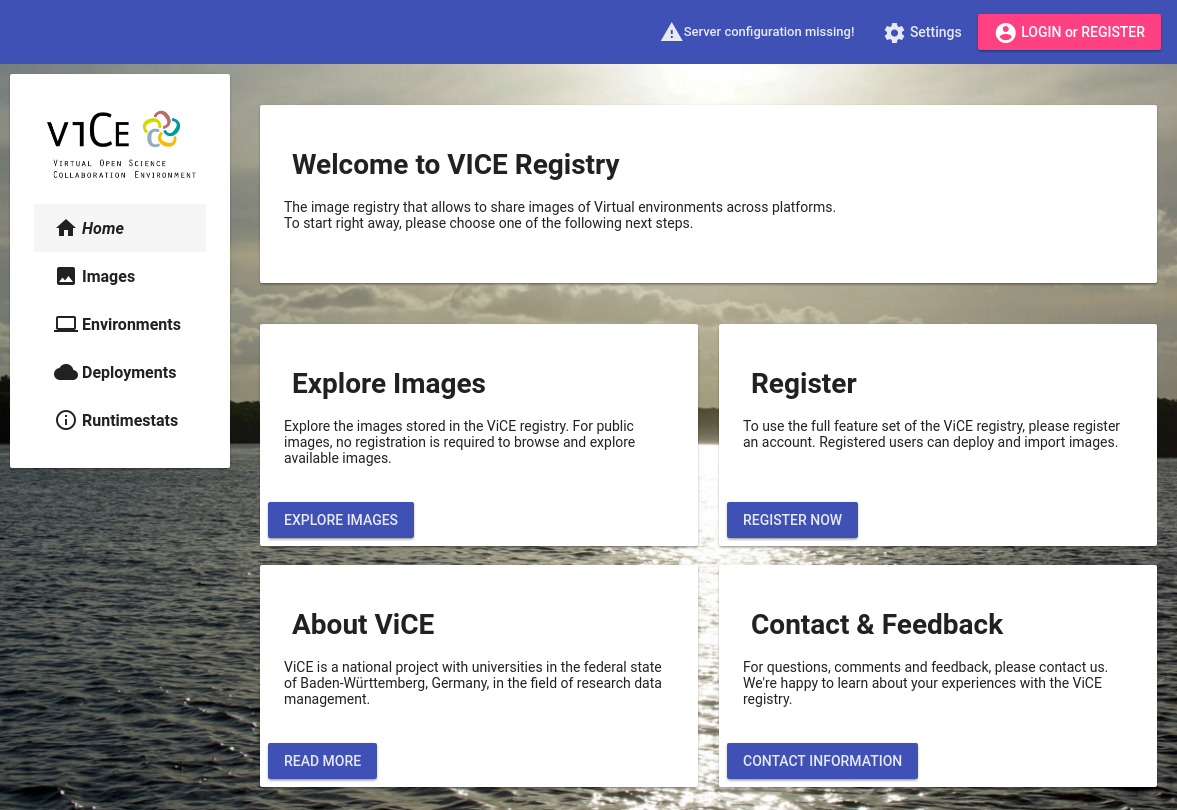
-
When the API endpoint is set, a new user can be registered or an existing user can login to use the ViCE registry.
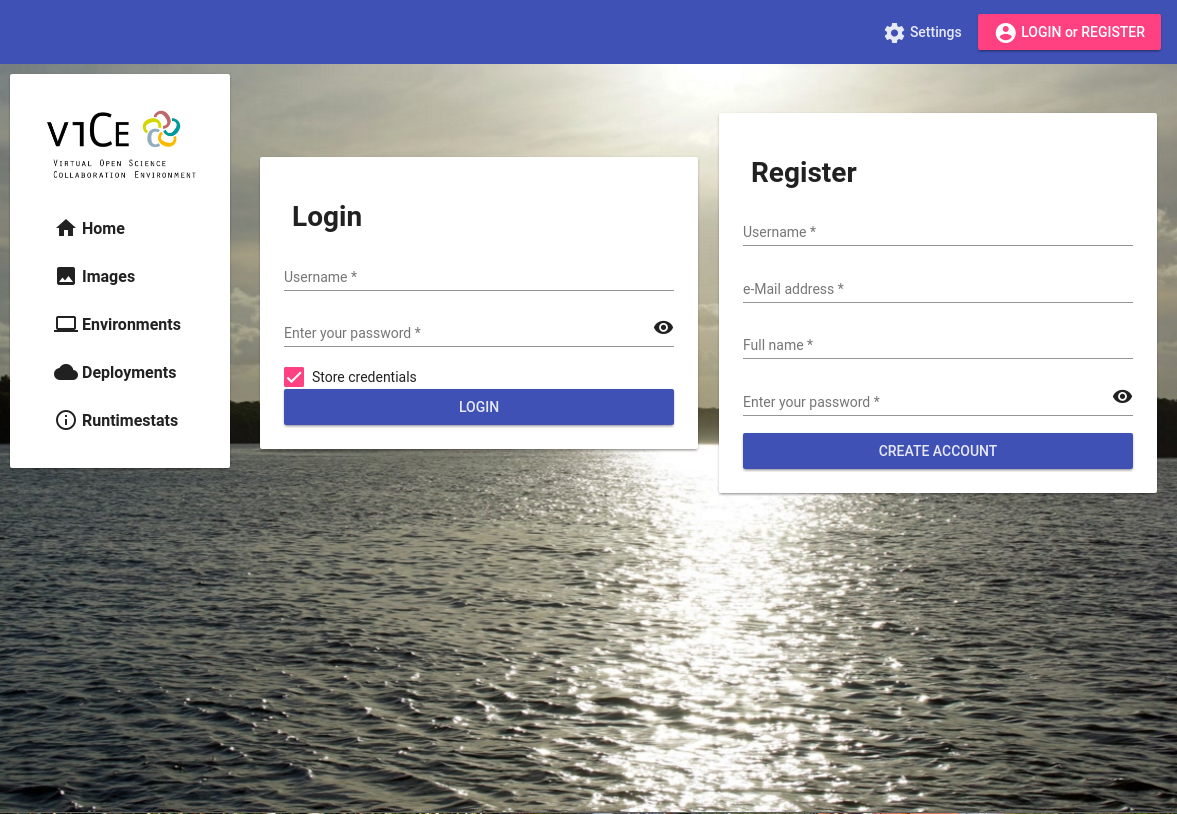
-
The first step is to register an execution environment. This can be e.g. an OpenStack deployment.
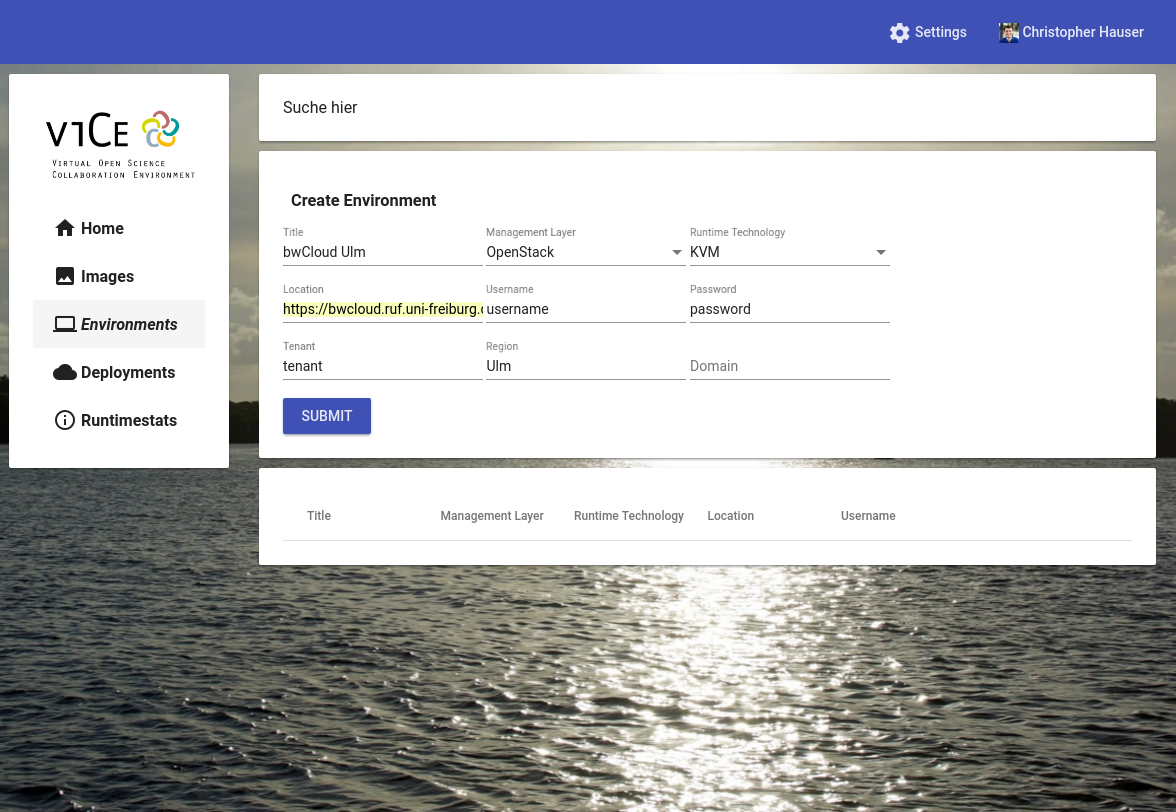
-
Finally, virtual environments represented as images can be imported into the ViCE registry.
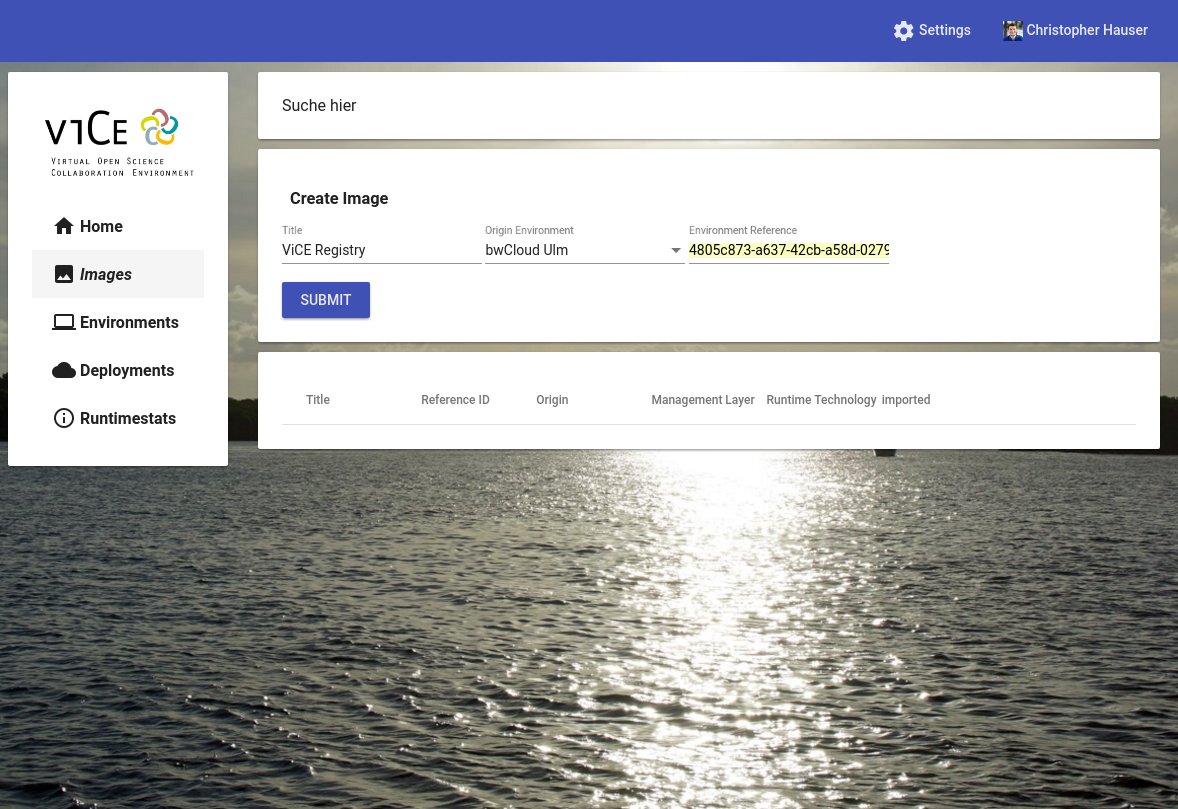
-
Already imported images can then be exported via deployments to other execution environments.
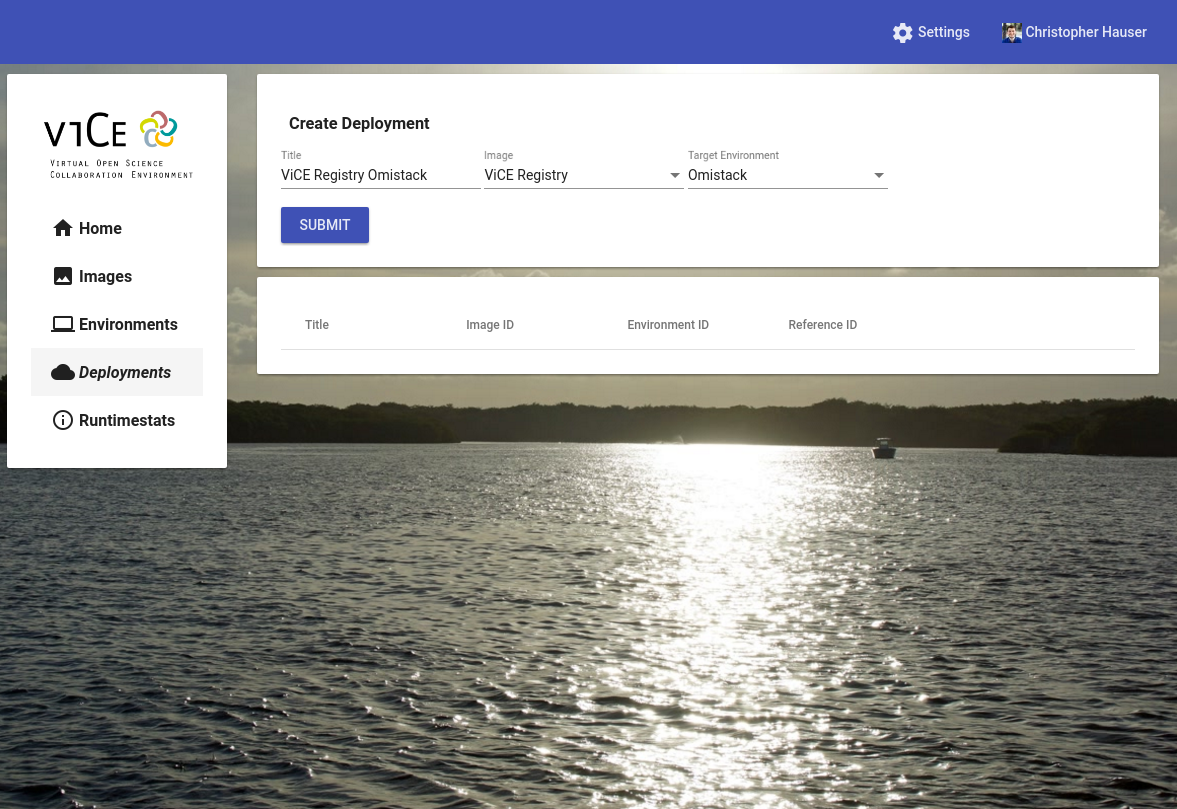
REST API
The REST API is defined with Swagger, which allows to export clients in any supported programming language.