ViCE-Registry Documentation
Structure
This documentation consists of several sections:
Motivation
Virtual Environments can be found in any area of modern computing. One example: a chemical scientist describes a computation for running in an HPC cluster. This computation, as a declarative description of a virtual environment, depends on the application, and the execution environment the scientist has at hand. This virtual environment is dedicated to run on this single execution environment.
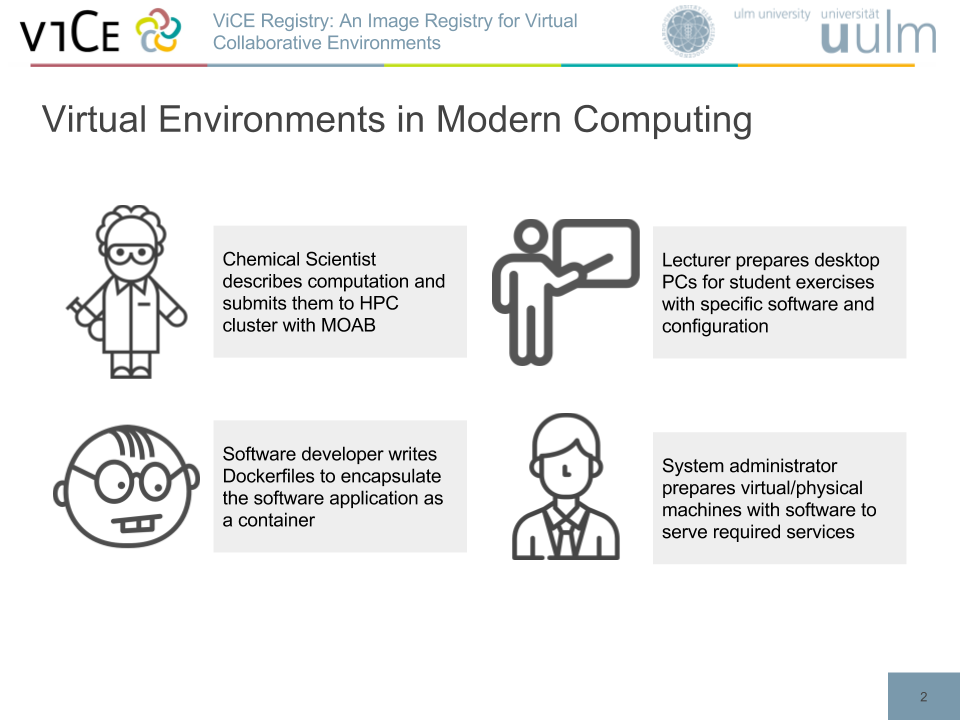
The ViCE Registry is hence a central hub to store virtual environments, with enough information about the initially used execution environment. With this knowledge about the virtual environment and the execution environment, the ViCE registry allows a cross organizational, cross execution environmental and cross communities deployments to solve the existing gaps.
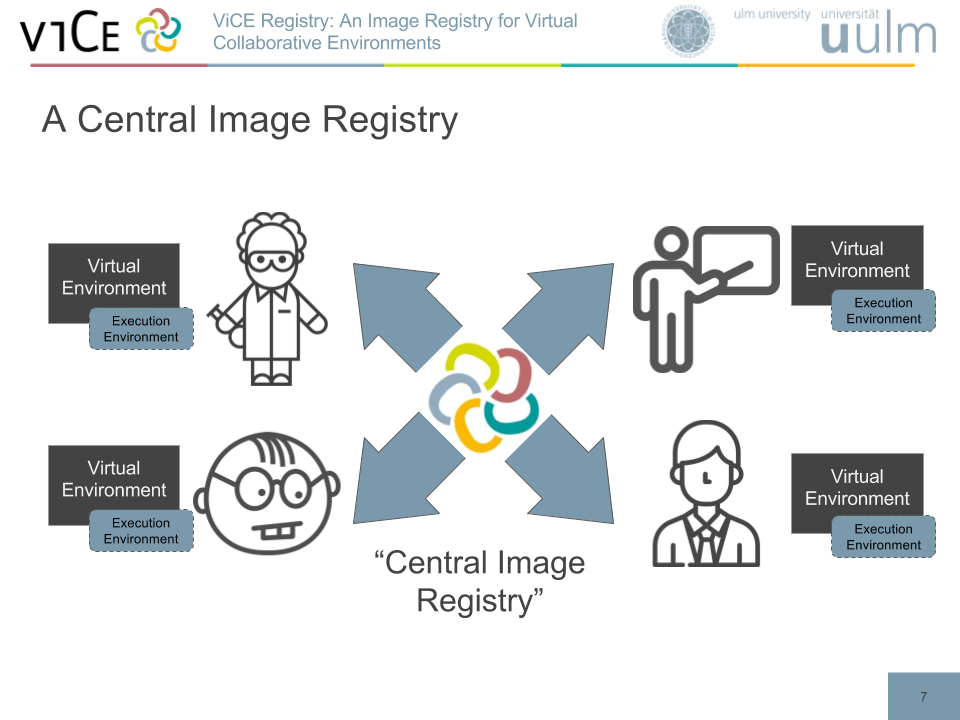
Use Case Examples
- The first use case is an HPC computation, which is designed to run in one specific execution environment. With the ViCE Registry, this computation can be stored and archived. At any point in the future, this computation can be recreated - even on different execution environment. The original cluster may not be available any more, but can be e.g. emulated on a Cloud infrastructure.
- The second use case is an lecturer, who prepares virtual desktops for students with bwLehrpool on a local pool of desktop computers. Since students may want to follow the exercises from home, the lecturer imports the virtual desktop as a virtual environment in the ViCE registry and allows a later export into a private or public Cloud. Students can easily deploy the most recent version on e.g. bwCloud and access the virtual desktop via VNC or Windows Remote Desktop.